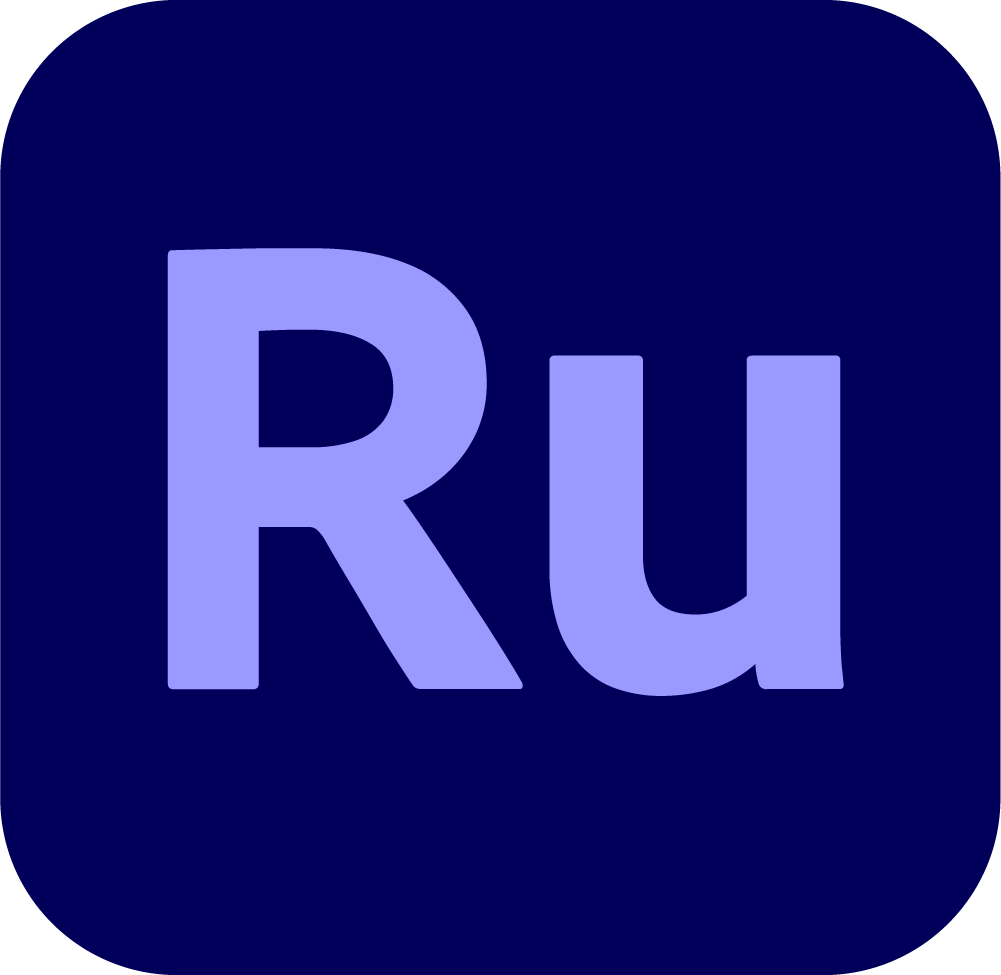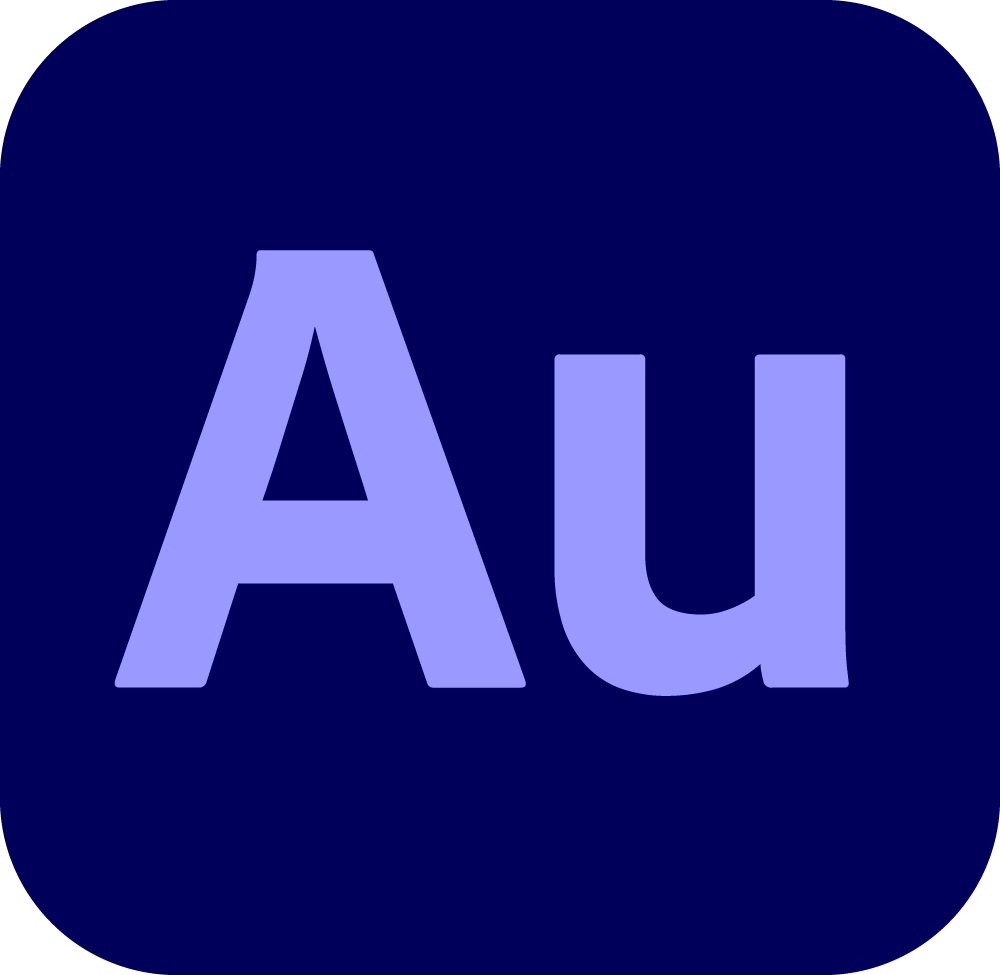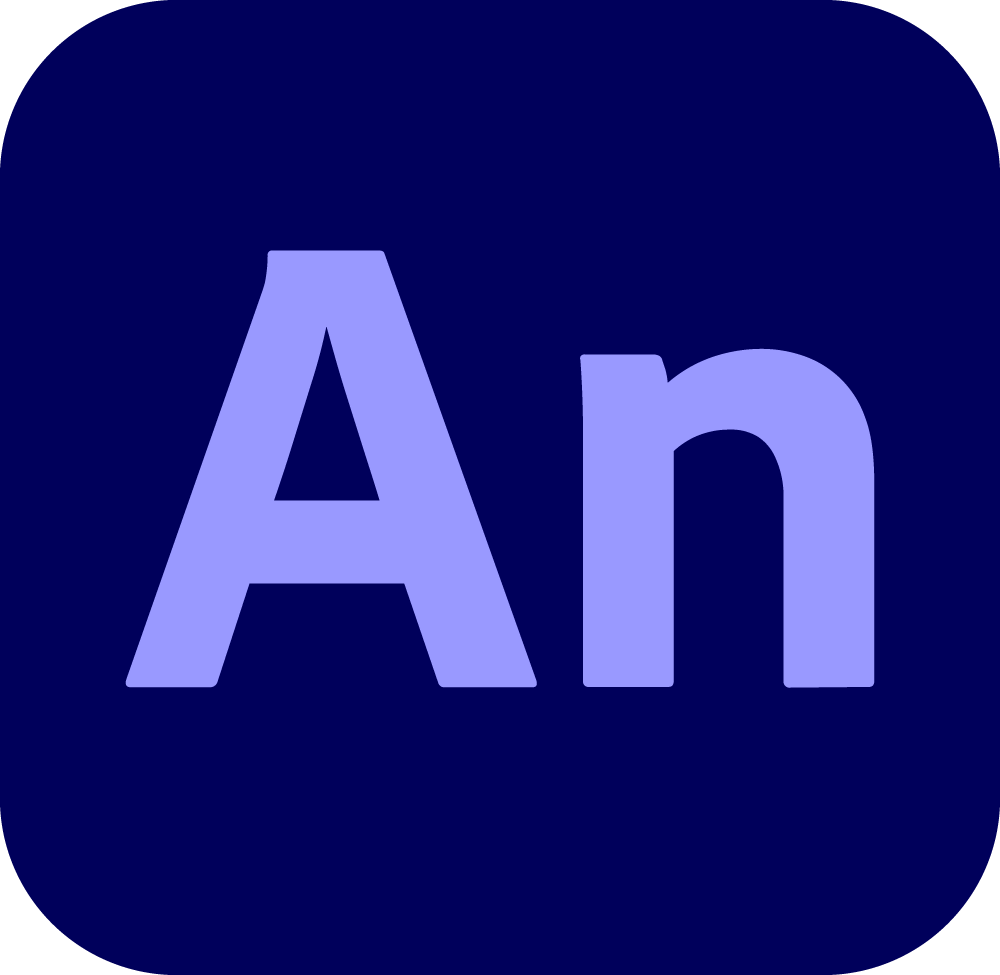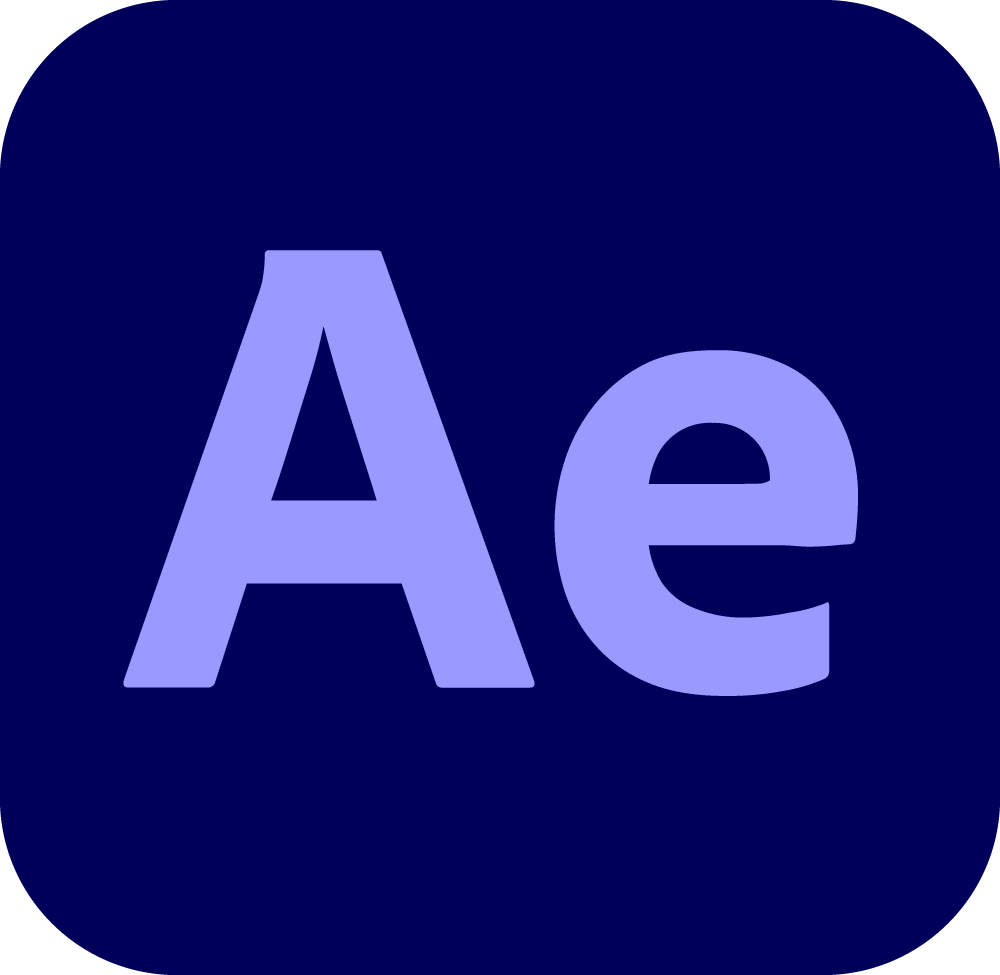Featured Apps and Tutorials
With support for all users from beginner to experienced, you are ready to dive in and create!
Spanning across desktop, mobile and web, Adobe Creative Cloud has an app to help you create just about anything you can think of, wherever you are.